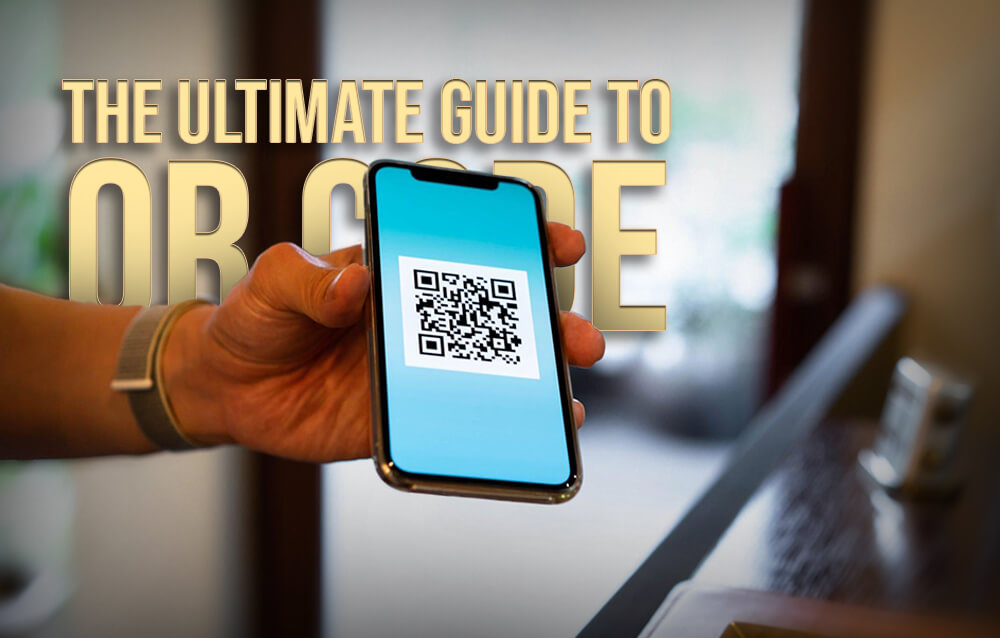As new technological breakthroughs are integrated into our daily lives, life has become increasingly pleasant. 50 years ago, who would have thought that you could click an instant picture and send it to your loved one through a phone? In those days, instead of alphanumeric quick dials, you had to connect with the operator at the telephone exchange and request them to connect to your loved one if they had a telephone set to carry out a conversation from one state to another.
By the 2000s, you could connect with the help of a small, cheap, and relatively handy mobile set. These handsets are considered primitive by many when compared to iOS and Android mobile sets.
In 1952, Norman Joseph Woodland and Bernard Silver patented “Barcode,” an extended version of Morse code represented in the form of thin and thick bars. The duo wanted to solve the logistical nightmare that supermarkets had to face with their inventories.
Today, a “barcode” is used for getting simple information, but with the creation of the “QR code,” or “quick response code,” life has become even easier.
Barcodes can only store so much information that it is impossible to store any other information. It stores basic information, but beyond that, it is impossible to store more information.
What are QR codes?
In 1994, a Japanese corporation named “Denso Wave” created a code similar to the barcode but much more advanced. The company had created this code because it thought it was an ideal way to incorporate more detailed information while taking up little space. Its role was primarily to solve the inventory nightmare faced by car companies. These were called “QR codes,” or quick response codes.
However, as technology advanced, smartphones with their cameras could read these “QR codes,” creating an entirely new way that people could interact. Today, everything from checking the shelf life of canned beans to finding alternative ways to pay for the things that you buy has surged to a new high. You can check the menu card of a restaurant and make many payments using a QR code.
No matter if it is soiled or has dirt on it, the data can still be read from a damaged QR code.
However, where there is money and scammers are not involved, this is next to impossible. Scammers are getting smarter day by day.
So how is a QR code read?
Your smartphone has a camera; when you open up the camera, it scans the image, and within a few seconds, you get all the data that is required. This is how the QR code works on your smartphone. The QR code may take you to the website or allow you to carry out transactions.
Why should one be cautious while scanning a QR code?
The FBI has taken a great interest in QR codes since 2022, due to the rising number of financial frauds committed under them. In 2021, almost 2.5 million people fell victim to such scams.
The QR code can be tampered with by scammers, and it becomes even more dangerous if you are making a payment on that particular QR code. The unsuspecting victims might scan an innocent-looking QR code and make a payment. The details, like bank name, bank account, and even the PIN required to access the bank account, can be captured by scammers, who can then clean up your entire financial holdings.
These cases became apparent during the COVID-19 lockdown when contactless financial transactions were appreciated. It was also discovered by the Texas law enforcement agency that the parking meters had QR codes to facilitate financial transactions when the victims parking nearby used them to pay the parking charges. Some of these QR codes were fraudulent, passing off the details to scammers.
These QR codes can also be used to download malicious malware that can allow access to all the financial details and holdings of a victim.
How are QR-code scams committed?
The ongoing investigation by the FBI has revealed that many fall victim to such scams through three major methods.
As stated above, QR code scams are perforated by scammers through
- Phishing Websites. Scammers will create a fake website that almost looks like the real one. While purchasing online, to complete the transaction, you are required to fill in your financial details. As soon as you enter your name, contact details, and credit card number, everything is collected by the scammers.
- QR codes can also be used to download malicious software, ransomware, and Trojans. Once downloaded, the victim needs to pay a ransom to unlock their mobile phones.
- QR codes are sent through email. The QR code can direct you to pay sites and social media accounts and send pre-written emails that can tarnish your reputation. These QR codes can also direct you to phishing sites that can collect your sensitive data.
Even with the rising number of QR code scams, nearly 50% of the general population has gotten into the habit of using QR codes and feels it is the most secure way of dealing with financial transactions.
What steps should be taken to avoid falling for a QR code scam?
There are a few steps that you should take to avoid falling victim to such scams.
- Signs of tampering: Scammers are known to replace the original QR code with a fake one. Check if the QR code sticker is pasted on an existing one. If it is, it has most likely been tampered with.
- Check the URL: The QR code will tell your phone which URL it is sending. Verify with the staff member or the restaurant if the link or the URL is authentic before making the payment. You should be alert if the URL is shortened and unreadable.
- Phishing Sites: Once you land on a page, check for signs of fraudulent sites. If the design layout of the web page is loaded with misspelled words and other typos, that should raise red flags. Verify if there is an “S” for security in the URL; generally, a secured site will have HTTPS and not HTTP.
- Avoid using QR codes in the mail or public: You might receive mail in your mailbox with a QR code attached. Avoid using that QR code you receive in the mail. You might also want to refrain from scanning in public places as well. Such places and the mail received can be tempered by scammers.
- Avoid downloading a QR code scanning app: Use your phone’s camera instead of downloading a QR code scanning app. The chance of them being malware cannot be ruled out.
- Protect your mobile: Download and update your mobile device with the latest antivirus and malware protection.
Also check – 5 Credit Card Bill Payment Tips To Keep Your Accounts In Solid Shape